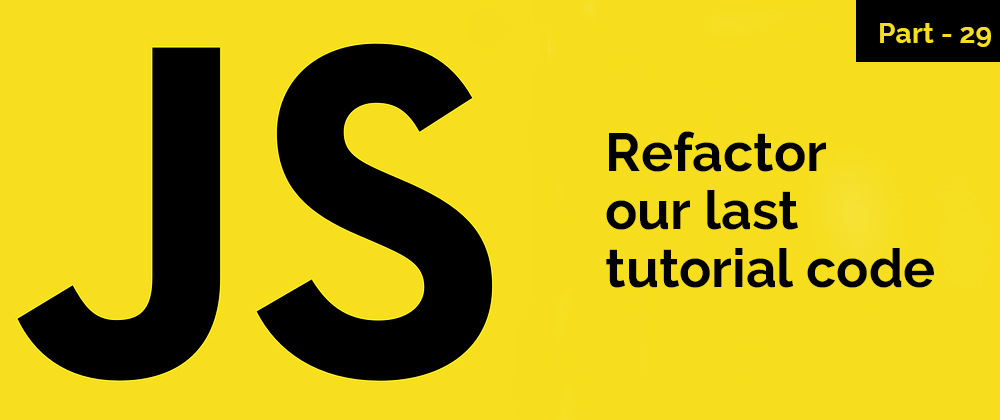In our last code there is a easy bug, if you just add a empty anime name then it inserted in the list.
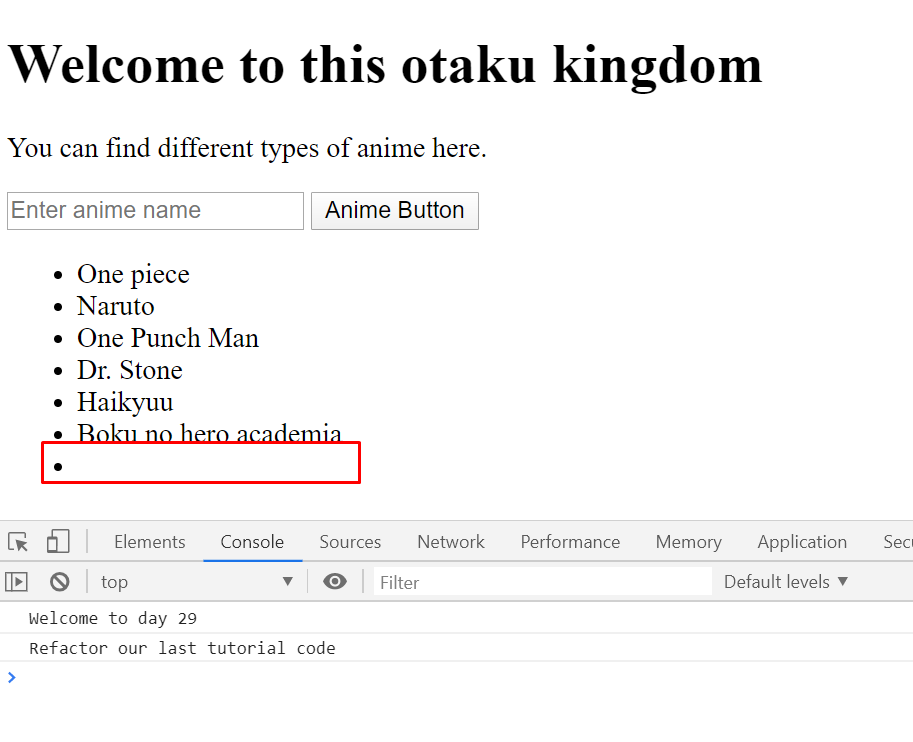
To solve this we just need to add a logic that value string length should be gretter than 1 or as much character you want
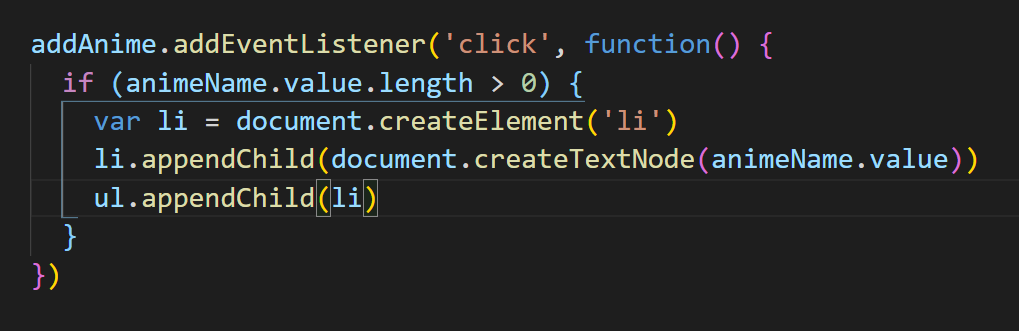
This code is kinnda messy right ? Let’s make it better together.
We’ll start take the anonymous out for the addEventListener.
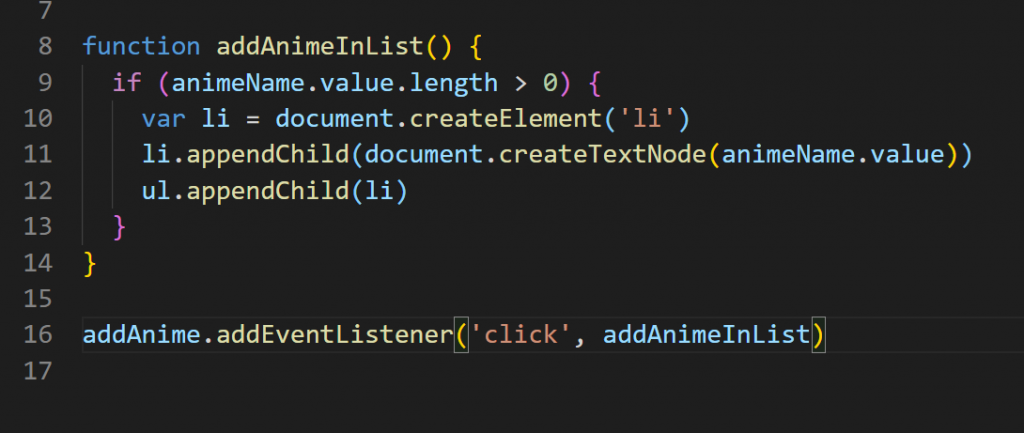
Now let’s add a new function to get the input value
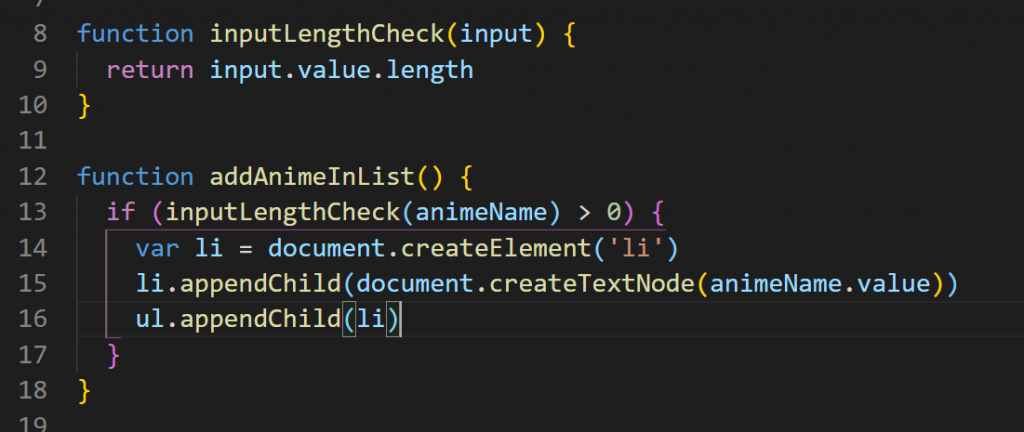
We can break our code into a new function for just creating a list item
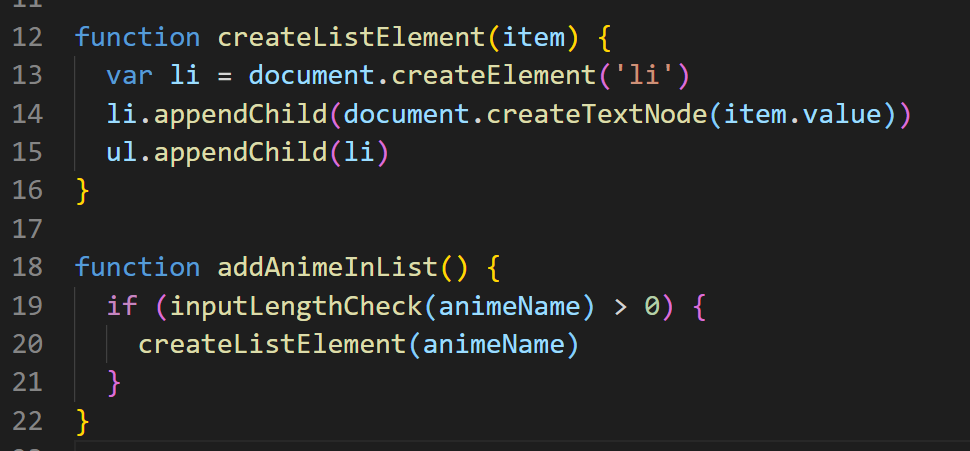
Now we have another bug, did you noticed yet ? When we add a new anime list, the input field doesn’t clear after that
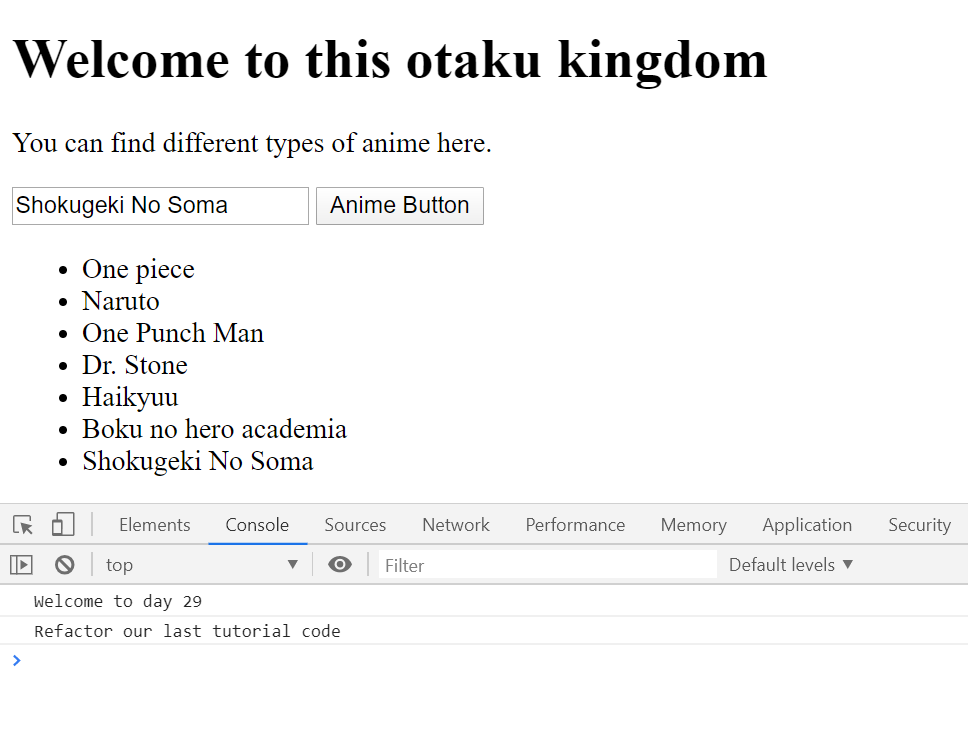
To solve this we just need to add a single line to clear the value
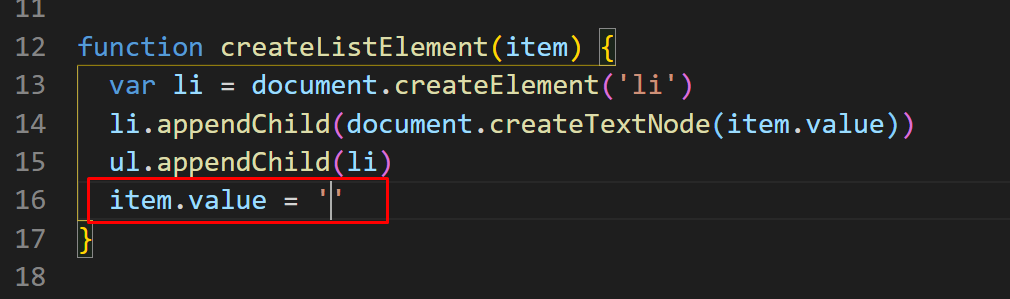
Do you liked the tutorial ? Turn on the post notification to find what coming next!
Other posts of this series can be found here – https://blog.nerdjfpb.com/tag/javascript/
See the codes – https://github.com/nerdjfpb/javaScript-Series